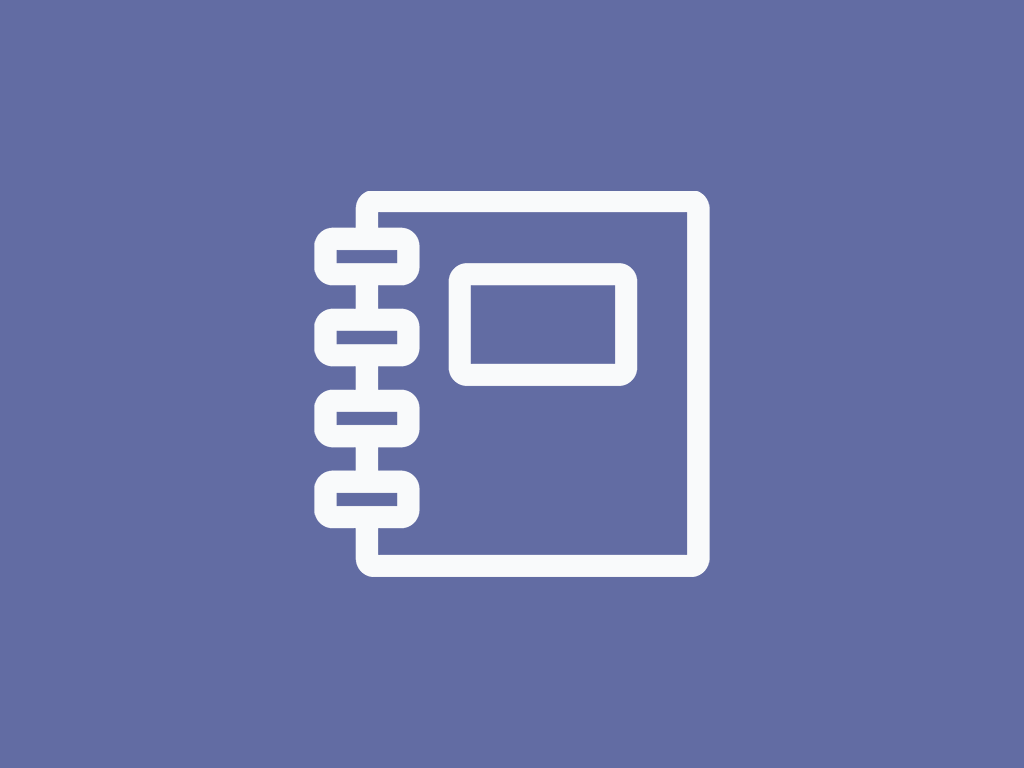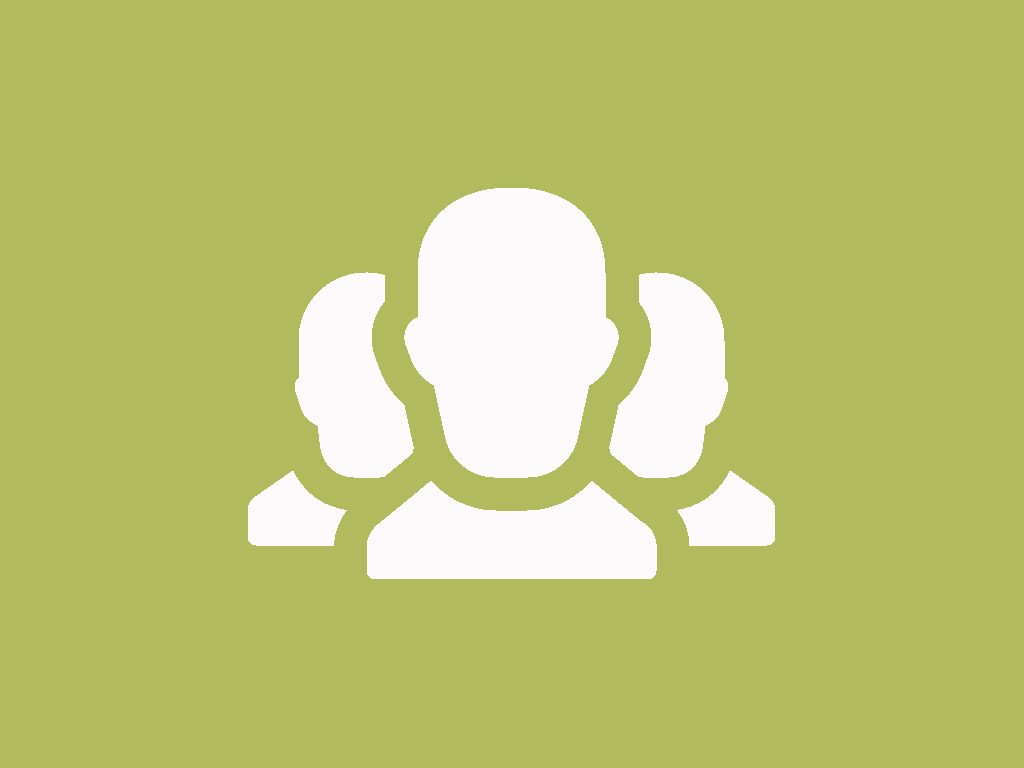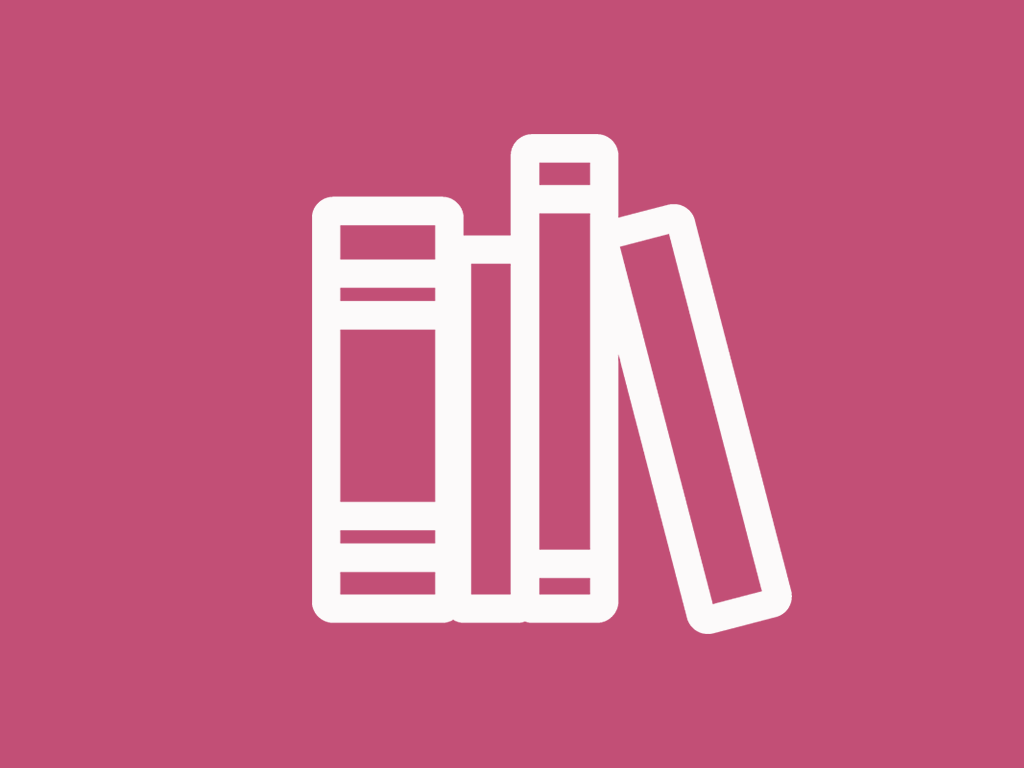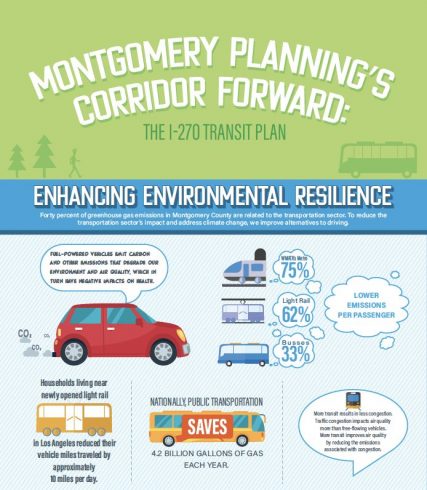After decades of population and employment growth along the I-270 corridor, county leaders are calling for sustainable transit opportunities to move people between home and work and leisure activities and back again. Corridor Forward: The I-270 Transit Plan presents recommendations that improve transit access along the corridor as well as advance the county’s goals related to equity, environment, and economy. The Plan was approved and adopted in Spring 2022.
View the Corridor Forward: The I-270 Transit Plan Explainer | Español
View the Corridor Forward: The I-270 Transit Plan Executive Summary: English | አማርኛ | 汉语 | Español | Français | 한국어
The Corridor Connectors build on existing master-planned projects, like the MD 355 and Veirs Mill Road BRT projects, to connect I-270 corridor communities to the county’s existing and planned rapid transit network. They leverage the work previously completed for the CCT and refine it to create transit connections that are efficient, equitable, and realistic to build.
Frequently Asked Questions
Corridor Forward is a functional master plan intended to help decisionmakers prioritize transit projects that support travel needs in the I-270 corridor. Initially, the Plan defined the corridor as the communities and employment centers proximate to the highway, generally spanning from Frederick, MD, to Tysons in Northern Virginia with a few offshoots to neighboring areas, such as National Landing. As the Plan progressed, review of travel patterns suggested that the county’s most promising options were those that could support mobility and accessibility in the mid- and up-county vicinities.
During the planning process, staff evaluated several options and ultimately retained six options for detailed analysis. Learn more about the studied transit options. Following analysis, staff further evaluated the Corridor Cities Transitway, a Red Line extension, and enhanced commuter bus running in managed lanes to examine how these options, and variants of these options, could support travel needs in the corridor.
Corridor Forward’s recommendations are organized into four groups: Near-Term Transit Network, Long-Term Transit Vision, Supporting Recommendations, and Regional Opportunities. More information about the specific recommendations in included on the Recommendations Details page.
Corridor Forward’s strategic metrics align with the three core values of Thrive Montgomery 2050, which are equitable communities, environmental resilience, and economic health. For example, the Plan assessed how different transit options and packages of options could reduce vehicle miles traveled (VMT)—an environmental metric—and increase the number of jobs accessible by transit for the average Equity Focus Area resident. To see the full list of metrics and the performance of studied options, see the Plan’s draft appendices (see Tables 3 and 4 in Draft Appendix 3).
Corridor Forward re-envisions the Corridor Cities Transitway (CCT) as the Corridor Connectors, a series of dedicated bus lanes that serve the Great Seneca Science Corridor, Gaithersburg, Montgomery Village, Germantown, and Clarksburg. The Corridor Connectors share 43 percent of the original alignment of the CCT, but differ in that they are not intended to be a service. Instead, these dedicated bus lanes feed into other planned BRT infrastructure, such as the MD 355 BRT and the Veirs Mill BRT, offering increased potential for one-seat rides in places of high demand, such as Wheaton and the Life Sciences Center, or Germantown and the Life Sciences Center. In other words, multiple BRT routes may share some of the same infrastructure. This is similar to how different color Metrorail lines share track infrastructure in the downtown portion of Washington, DC. While this concept is new for BRT in the county, it is not new internationally: one of the world’s most famous BRT systems—Bogotá, Columbia’s TransMilenio BRT—shares dedicated bus lane infrastructure across multiple routes in its downtown core.
The Corridor Connectors connect to most of the communities originally planned for CCT service. The few communities that do not fall along the proposed alignments for the Corridor Connectors are instead planned for service by the Montgomery County Department of Transportation’s (MCDOT) Great Seneca Transit Network, which is a series of local bus routes planned for service enhancements, like queue jumps, express bus lanes, and transit signal priority. Combined, the infrastructure planned for the Corridor Connectors and Great Seneca Transit Network provide a robust infrastructure network that will improve access and mobility in midcounty and upcounty. Learn more about the Great Seneca Transit Network.
The Corridor Connectors cover 43 percent of the master-planned CCT alignment. Many previously recorded easements and constructed rights-of-way could support implementation of the Corridor Connectors. The Plan recommends that easements, reservations of space, and right-of-way obtained to support the former CCT alignment in locations not planned as a Connector continue to be retained to support future transit, pedestrian, and bicycle travel. The Plan also recommends that any funding commitments made for the CCT be shifted to the Corridor Connectors.
Corridor Forward supports the future of MARC Rail in three ways. First, Corridor Forward continues the county’s master-planned support of enhanced MARC Rail by confirming the recommendation to require developments to dedicate of 25 feet of right-of-way adjacent to the existing northbound mainline track with the ultimate goal of advancing the improvements called out in the Maryland Transit Administration’s (MTA) 2018 MARC Cornerstone Plan.
The MTA recently initiated a strategic planning effort to comprehensively look at the Brunswick Line and its potential, both incrementally and holistically. MTA’s forthcoming Brunswick Line Plan will look at short-term, mid-term, and long-term improvements for the rail corridor. Corridor Forward’s planning processes looked only at potential service frequency improvements that may be attainable per the full set of rail and storage infrastructure called for in the 2018 MARC Cornerstone Plan. This is because Corridor Forward preceded the scoping of the MTA’s Brunswick Line Plan. Regardless, Corridor Forward includes a recommendation that supports the MTA’s development of the Brunswick Line Plan to better understand the line’s potential.
Finally, Corridor Forward also continues support of master-planned MARC Rail stations at Shady Grove and White Flint. Both future station locations demonstrated promise based on the Plan’s technical analyses; however, the Plan recommendations acknowledge that implementing these stations will require strategic coordination and negotiation with the Brunswick Line’s owner, CSX Transportation.
Corridor Forward is not part of and is not proposing an alternative to the State of Maryland’s I-495 and I-270 Managed Lanes projects. If these projects are constructed, they will generate toll revenue that could support regional transit projects by providing a direct subsidy to the impacted jurisdictions or through an agreement on projects to construct. The Metropolitan Washington Council of Governments Transportation Planning Board resolution commits funding to advance transit improvements, but it is likely that other funding sources will be necessary to fully implement the Corridor Forward Plan.
Yes. Two studied options—an extension of the Purple Line and Managed Lanes Enhanced Commuter Bus—crossed the Potomac River at the American Legion Bridge. The Plan ultimately recommends further study of potential Purple Line Extensions, and also recommends that the State continue its corridor commuter bus service. The Plan also recommends that that the American Legion Bridge be constructed to ensure rail transit to support its long-term use and resiliency.
Resources
View the Approved and Adopted Plan(opens in a new tab)
View the press release on the approval of Corridor Forward
View the County Council April 5, 2022 staff report(opens in a new tab).
Watch the recording of the Montgomery County Council work session on March 22, 2022 and view the staff presentation.
View the Montgomery Planning staff presentation to the County Council Transportation and Environment Committee,(opens in a new tab) March 9, 2022.
Watch the recording of the Planning Board’s second work session on December 23, 2021 and view the staff report.
Watch the recording of the Planning Board’s first work session on December 16, 2021 and view the staff report.
Watch the recording of the Planning Board’s Public Hearing on December 9, 2021 and view the staff report.
Watch the recording of the Planning Board’s review of the Working Draft on November 4, 2021. and view the staff report.
Video and presentation from Corridor Forward Preliminary Recommendations: Virtual Community Presentation, October 20, 2021
Preliminary Recommendations staff memo and presentation to the Planning Board
Briefing Three staff memo and presentation to the Planning Board
Briefing Two staff memo and presentation to the Planning Board
Briefing One staff memo and presentation to the Planning Board
Project Scope of Work staff memo and presentation to the Planning Board
View the I-270 Commute Patterns Map
View the Plan’s Infographic on the Value of Transit