Our Information Counter staff answers questions from home buyers, developers, students, community members, and property owners on Montgomery County development and planning activities. We can help you find detailed information as well as provide a big picture look at what’s happening in your area.
I have questions about…

Master Plans
Purchase approved and adopted master plans, or view a copy of a plan in progress.
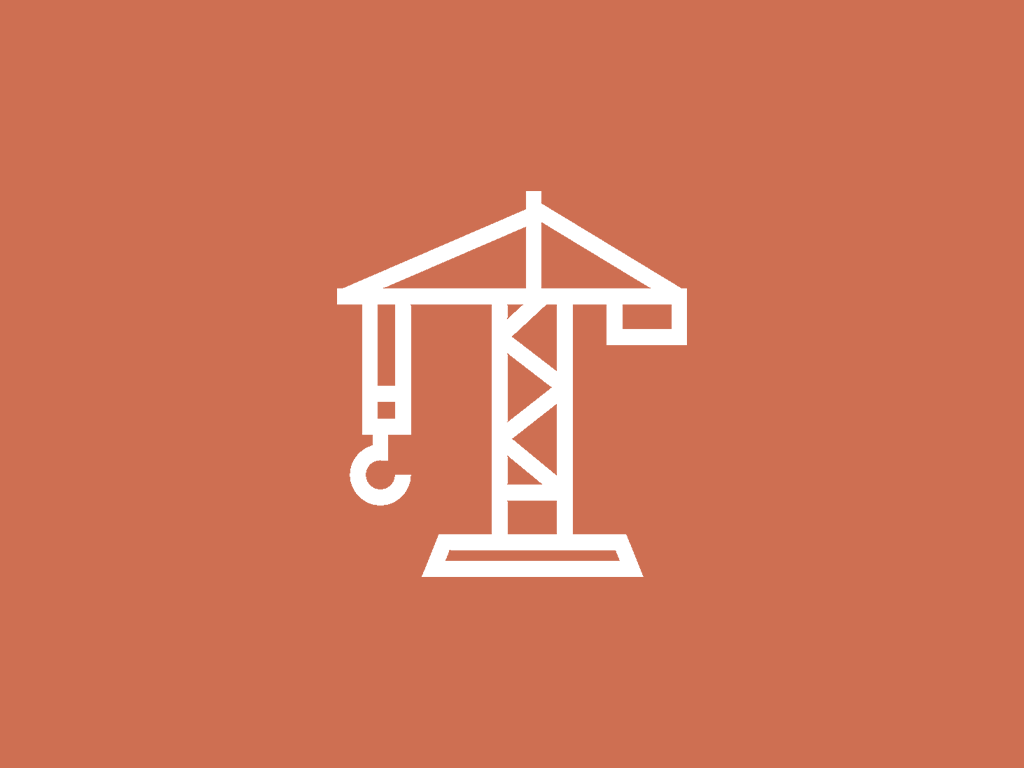
Development
Learn more about plan applications or the Development Activity Information Center (DAIC).

Ask us anything
Submit your questions through our form
*If you are looking for a land survey that includes your house in the survey please inquire with the Department of Permitting Services about a house location survey for the property. They may have one on file.
Need additional assistance?
Complete the form below, and our staff will contact you within 2 business days.