Geographic Information Systems (GIS)
The GIS team maintains a variety of applications to help the public explore Montgomery County data.
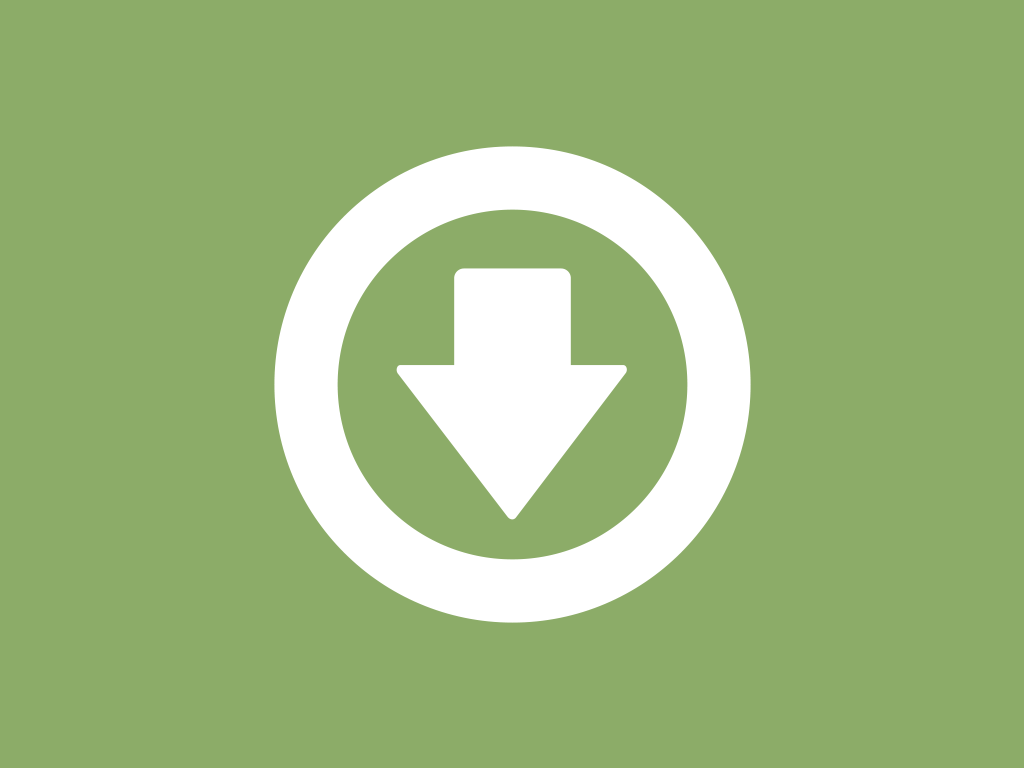
Data Catalog
Data catalog to easily find and download Montgomery County data.

MCAtlas
Montgomery County’s main map viewer offers mapping layers in one easy to use and view tool.
Interactive Maps
Interactive tools and map viewers designed to make the viewing of specific topical areas streamlined and easy.
Programs and Areas of Focus
GIS Data and Web Applications
The GIS Team maintains accurate data and develops standardized tools and visual designs for the public to consume this data in easy to use applications. Data can be downloaded from the Data Downloads Hub. Browse interactive map viewers for easy to access information on specific topics.
Development Pipeline
The Montgomery Planning Department tracks the residential and nonresidential development pipeline for Montgomery County. The Pipeline is an inventory of development projects that have been approved by the Montgomery County Planning Board but not completely built. This inventory covers unbuilt dwellings units and unbuilt nonresidential building gross square footage.
More Pipeline information and resources can be found on the Development Pipeline page.
Elevation Data: LiDAR Point Clouds, ArcGIS Raster, and Contours
The Montgomery Planning GIS team acquires LiDAR (Light Detection and Ranging) elevation data on a 3-year cycle. Current data was captured in late 2023 and early 2024. Ancillary products, such as ArcGIS Rasters and Contours, created by the Montgomery Planning GIS Team are available to download.
Details and download options can be found on the Elevation Data page.
Impervious Data
The Montgomery Planning GIS team maintains impervious data and component datasets. These include building footprints, bridges, athletic courts/non-residential pads/patios, bridges, driveways, parking lots, sidewalks, roads, and transformer substations. Collectively these are known as planimetric data. This data is collected every three years to coincide with the Maryland State orthoimagery program which provides us with the required stereopair imagery free of charge.
Details on using the impervious layers can be found on the Impervious Data page.
Property Layer
The ITI Division maintains the parcel GIS layer for Montgomery County, MD. This data can be downloaded from the Data Download Hub or viewed on MCAtlas.
Zoning
The official Digital Zoning Map for the Maryland-Washington Regional District in Montgomery County is adopted by the District Council under Division 59.2.2 of the zoning code. The Montgomery County digital maps are certified by the Planning Director. The certification is part of the digital zoning layer, which is permanently kept and maintained by the Planning Department.
See the official zoning map of Montgomery County for detailed zoning information, and the Zoning Maps Catalog for PDF maps of all Sectional Map Amendments since 2014
Additional information about the zoning layers can be found on the Zoning Map Maintenance page.
Reports, Publications, and Presentations
2024 Annual State Land Use Report: As per the requirements established by State legislation, each local jurisdiction must submit an annual land use report to the Maryland Department of Planning (MDP). The objective of this request is to monitor growth statewide and to determine if State smart growth policies are having beneficial or unanticipated effects. This report for Calendar Year 2024 has been prepared by the Montgomery County Planning Department for Board approval of transmission to the County Council President and the State of Maryland Department of Planning. View prior reports.