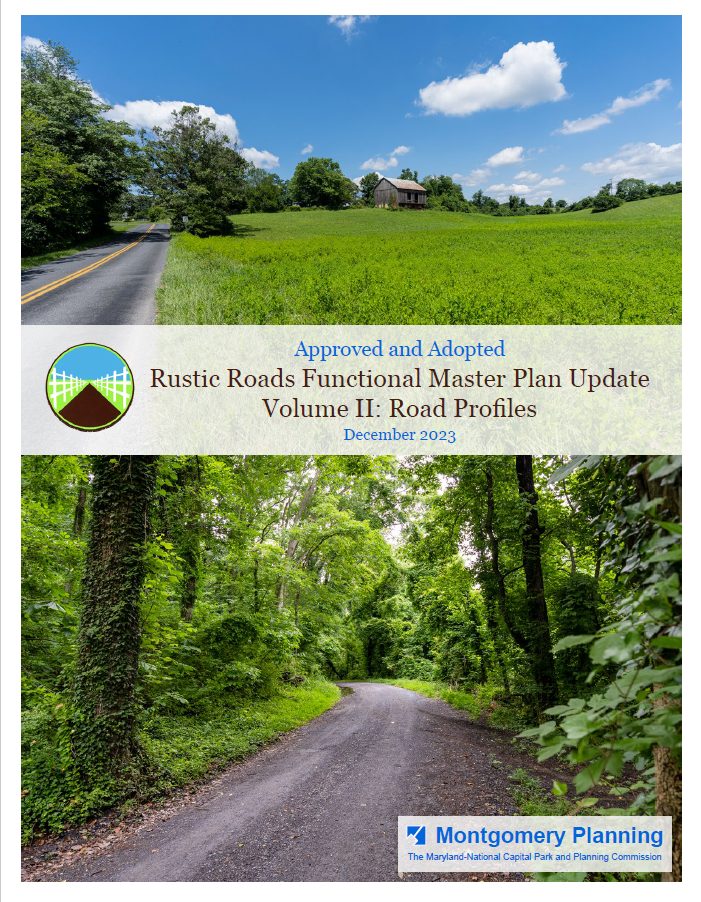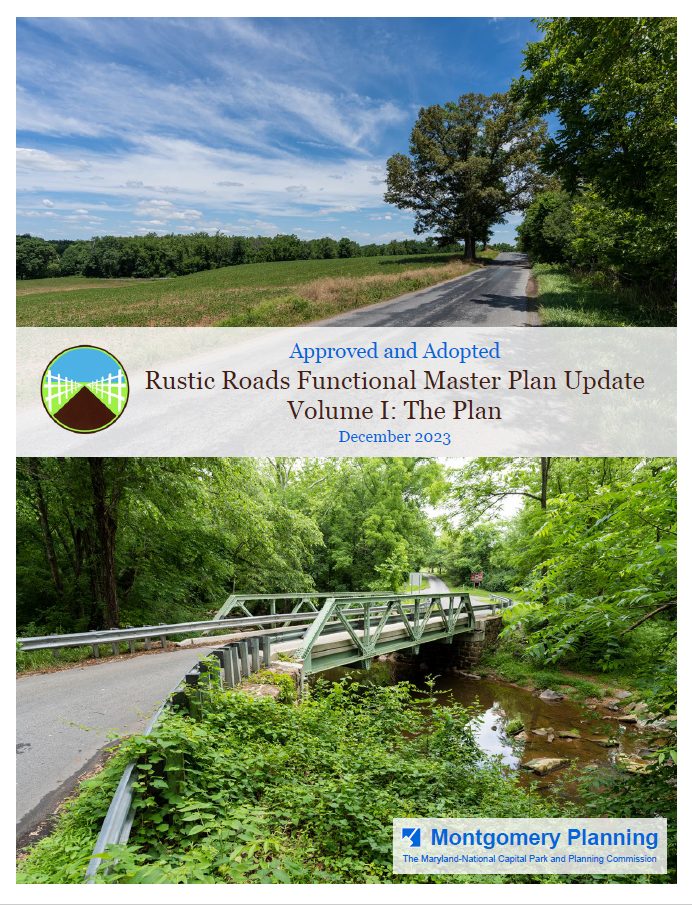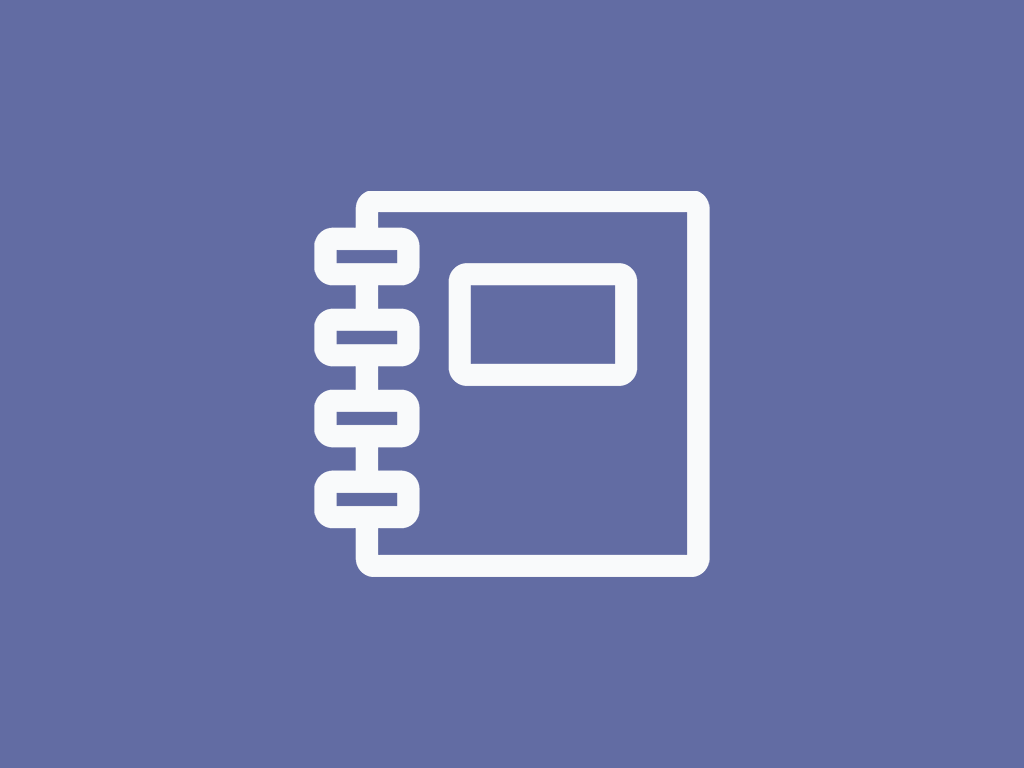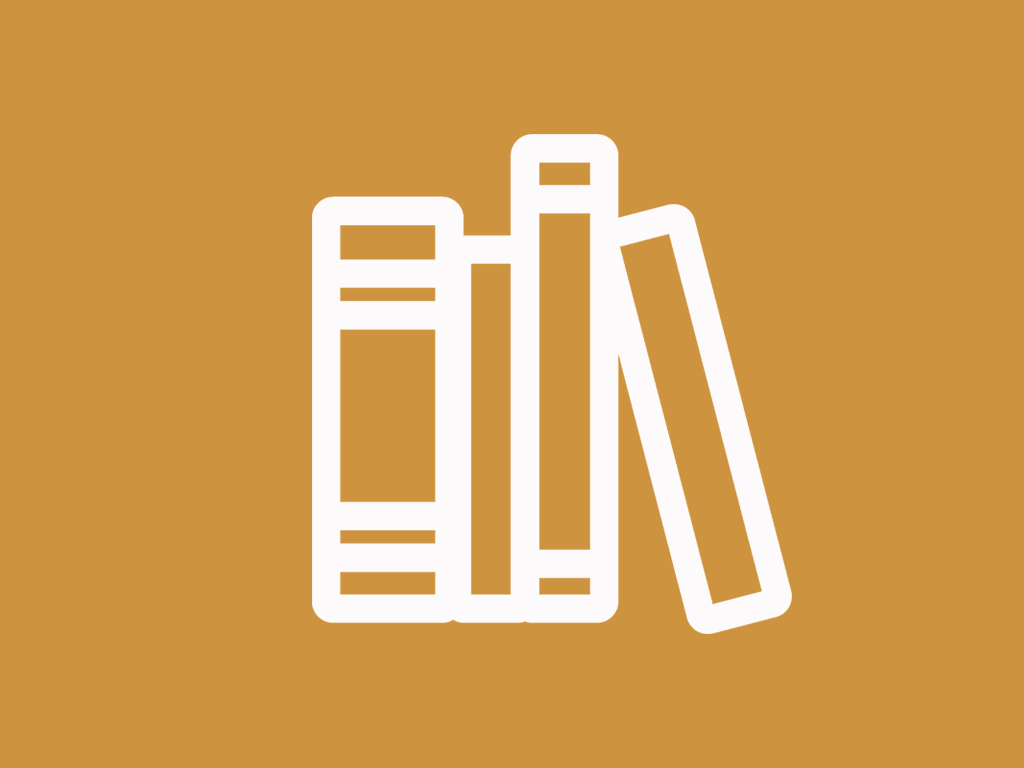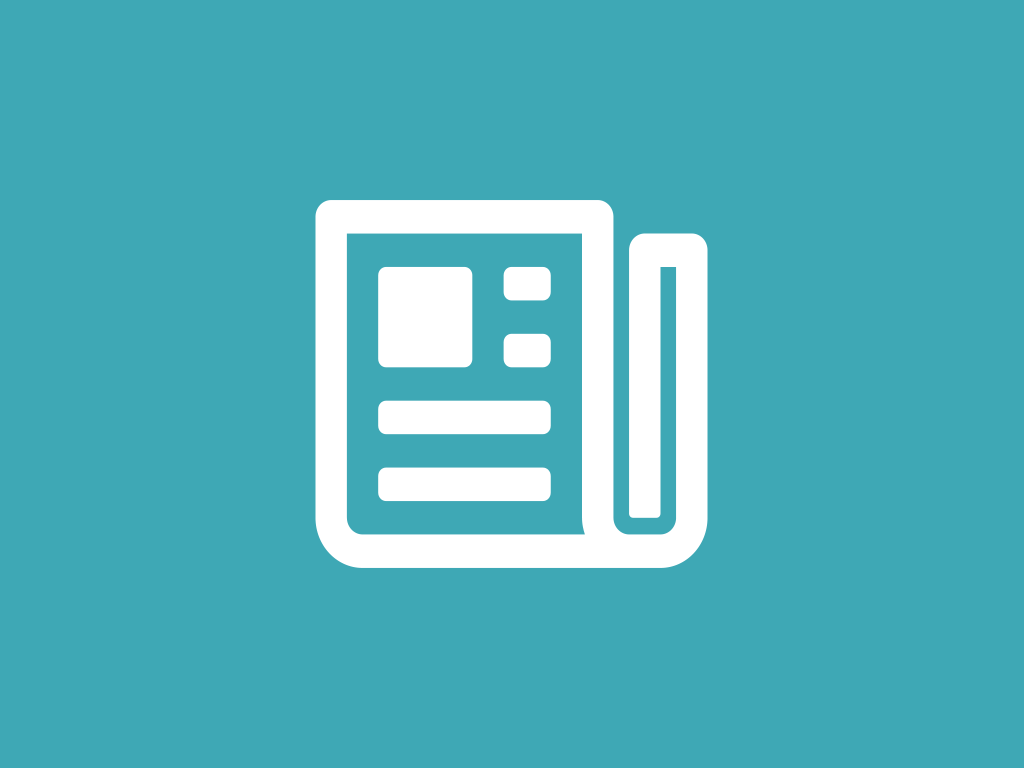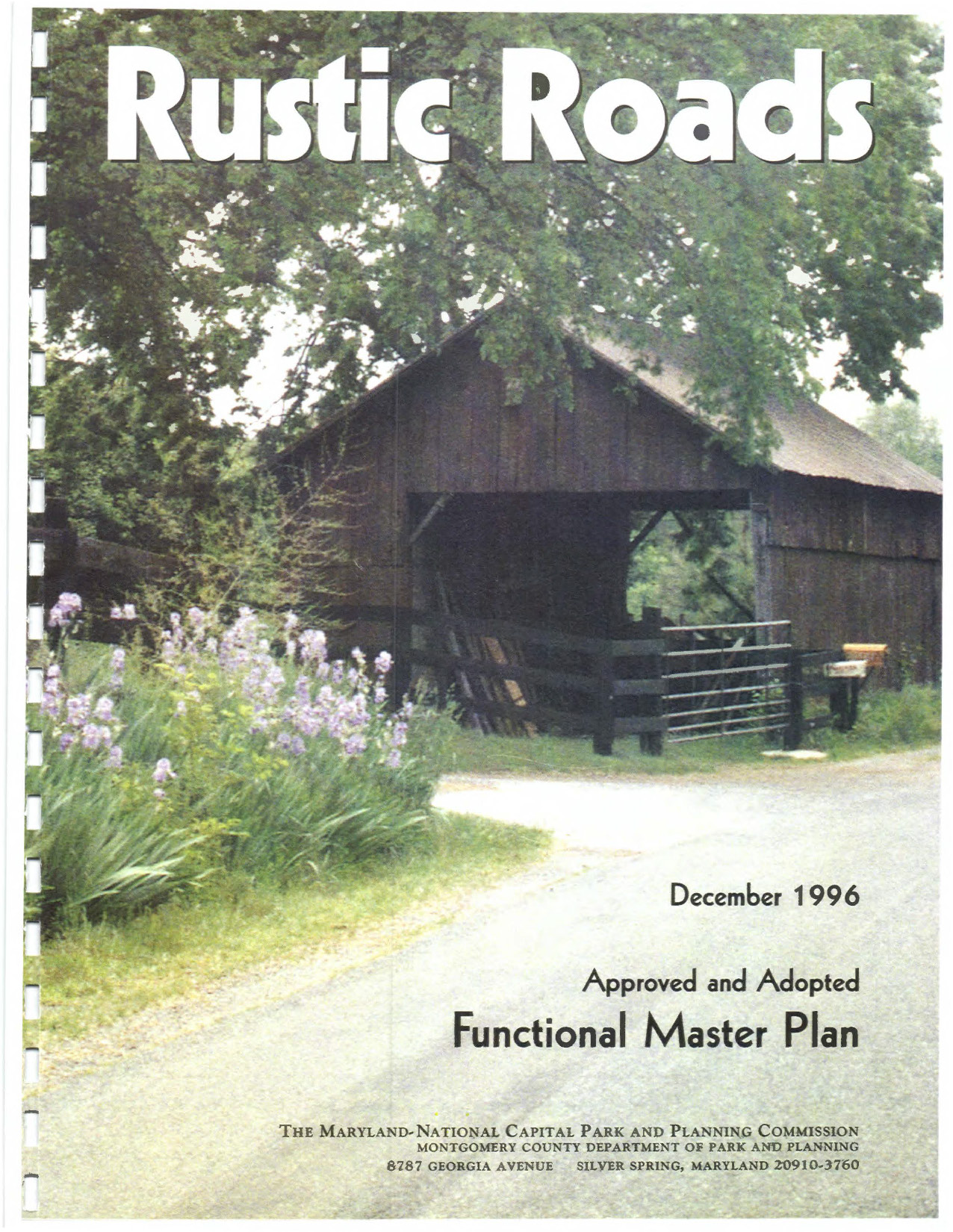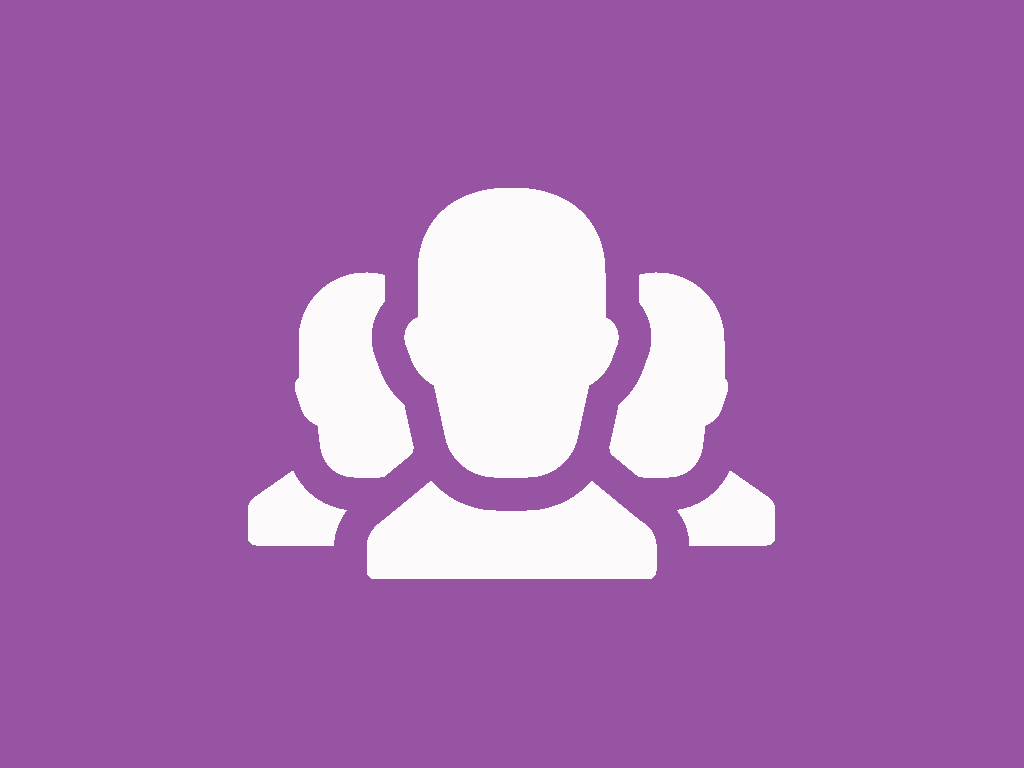An update to the Rustic Roads Functional Master Plan was approved by the Montgomery County Council on July 25, 2023 and adopted by M-NCPPC on December 20, 2023. The update includes new rustic and exceptional rustic roads and new road profiles for existing rustic roads currently lacking a complete description. To receive future updates related to the Rustic Roads Program, please sign up for our e-letter.
View or download the Approved and Adopted Rustic Roads Functional Master Plan Update (December 2023)
Addendum: Shortly after the Rustic Roads Functional Master Plan Update was approved, Planning Staff became aware that Poplar Hill Road was misidentified in the plan as a Dedicated But Unmaintained (DBU) road. Poplar Hill Road had been removed from the DBU list by the Montgomery County Department of Transportation (MCDOT), which now maintains the road. While the RRFMP Update recommends against adding additional DBU roads as rustic roads, it supports measures that would allow existing rustic DBU roads to eventually be brought up to a standard that would be acceptable for county maintenance. All or parts of Belle Cote Drive, Bentley Road, and Old Orchard Road remain on the DBU list.
The Rustic Roads Profile Viewer Map allows community members to read the complete road profiles for these historic and scenic roadways in Montgomery County that are currently in the Rustic Roads Program or have been nominated for inclusion in the program. The Profile Viewer currently shows road profiles from the Planning Board Draft of the plan, but will be updated soon with the Council-approved profiles.
Introduction
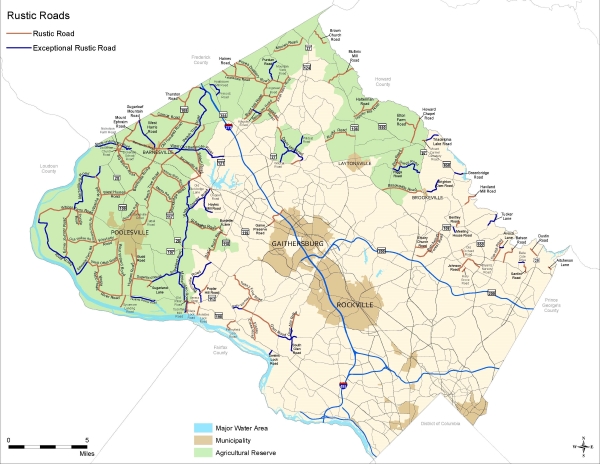
2023 Rustic Roads Map
Rustic roads are historic and scenic roadways that reflect the agricultural character and rural origins of the County. Preservation of rustic roads must be achieved by retaining certain physical features of rustic roads and by certain right-of-way maintenance procedures.
Rustic and Exceptional Rustic roads are preserved under the Rustic Roads Program, which provides a system for evaluating, protecting, and enhancing these scenic roadways. The program includes 114 roads. These roads are listed and described in the Rustic Roads Functional Master Plan Update.
See the map for the location of the current rustic roads.
Visit the Rustic Roads Functional Master Plan Update page for more information about the most recent planning effort.
Rustic Roads Informational Video
Watch this video produced by Rustic Roads Advisory Committee member Barbara Hoover. “Every Road has a Story” explains the importance and the beauty of Montgomery County’s rustic roads. Barbara created this on her own in order to spread the word and educate at the same time.
Resources
- County Code–Rustic Roads Program Chapter 49, Article 8
- Executive Regulation – COMCOR Chapter 49 Article VII. Rustic Roads Program
- Proposal for a Rural/Rustic Roads Program [PDF] (March 1990)
- Maryland Scenic Byways (the Chesapeake & Ohio Canal and Antietam Campaign follow several rustic roads). The Scenic Byways Resource Protection Application shows the Byways corridors, resources and more.
- An excellent design resource: Sustaining the Road Less Traveled: Context sensitive solutions for work on Maryland Byways
- Another design resource that applies to many rustic roads: AASHTO’s Guidelines for Geometric Design of Very Low Volume Local Roads (ADT less than or Equal to 400)
- USDA Forest Service: Environmentally Sensitive Road Maintenance Practices for Dirt and Gravel Roads
Updates
September 12, 2024: The Rustic Roads Advisory Committee released their report, Status of Montgomery County’s Rustic Roads Program: 2016 to 2024.
December 20, 2023: M-NCPPC’s full Commission approved and adopted the Rustic Roads Functional Master Plan Update.
July 25, 2023: The County Council approved the Rustic Roads Functional Master Plan Update.
February 9, 2023: The Planning Board approved the Planning Board Draft and the transmittal of the Plan to County Council.
April 21, 2022: Planners presented a status update on the plan update to the Planning Board.
February 6, 2020: The Planning Board Approved the Scope of Work for the Rustic Roads Functional Master Plan Update. View the staff report and presentation.
March 2019: Congratulations to the Rustic Roads Advisory Committee on being awarded Montgomery Preservation Inc’s Montgomery Prize(opens in a new tab) in recognition of the committee’s continuous, outstanding achievement in furthering history and preservation in Montgomery County. District 1 Councilmember Andrew Friedson(opens in a new tab) presented the award to the committee.

October 2018: Congratulations to the Rustic Roads Advisory Committee on being selected for the 2018 Royce Hanson Award(opens in a new tab) by Montgomery Countryside Alliance(opens in a new tab). The award recognizes the committee’s outstanding commitment toward protection of the Agricultural Reserve. View the October 2018 presentation(opens in a new tab).
April 2018: The Rustic Roads Advisory Committee was joined by County Executive Leggett, Councilmembers Berliner and Elrich, and a group of supporters to celebrate the new Rustic Roads street name signs. View photos(opens in a new tab).
April 2017: View the NBC4 Meet Your Street segment(opens in a new tab) on Montevideo Road, an exceptional rustic road, and the Rustic Roads program.
April 2017: Read the article about Rustic Roads from the Potomac Almanac.
March 2017: The RRAC is pleased to release their report, 20 Years of Rustic Roads: Status and reflections on the Montgomery County Rustic Roads Program, 1996-2016(opens in a new tab). This report includes the committee’s biennial report covering 2014-2016.
June 2016: For her senior project, Poolesville High School Global Ecology student Anelia Slavoff researched the history of Allnutt Road, which has been nominated for inclusion in the rustic roads program by the residents of the road. The RRAC greatly appreciates the excellent report Anelia wrote for the committee(opens in a new tab) and congratulates her for her award winning paper(opens in a new tab).
January 2016: Congratulations to RRAC member Christopher Marston and his co-executive editor, Justine Christianson, on the publication of their new book, Covered Bridges and the Birth of American Engineering.
October 19, 2015: The RRAC presented a status report to the County Council’s Committee on Transportation, Infrastructure, Energy & Environment. View the Ocotober 19, 2015 presentation.

New street name signs are being placed on Rustic Roads. In 2012, the RRAC and MCDOT worked together to create a special street name sign for rustic roads and the County Council provided special funding. It will take some time to change all of the signs, so for now, you will see both brown and green street name signs for roads in the Rustic Roads Program.
November 2014: Staff briefed the Planning Board on the Master Plan of Highways and Transitways Update on November 20, 2014 (view November 20, 2014 staff report). Descriptions of 28 current rustic roads and consideration of 13 roads that have been nominated for addition to the rustic roads program are included in this update.